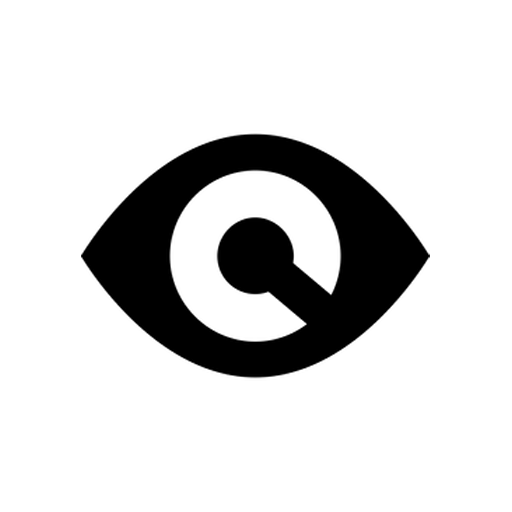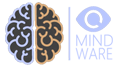The Options screen provides you with feedback on your performance in the previous training block. Note that there are 10 training blocks per Session.
You can find your Profile parameters (top), how many blocks there are remaining in the Session (green bar), and your performance on the different information streams (modalities) in the previous Block.
If you click on the ‘Statistics’ icon you can access your working memory (n-back) performance graphs.
If you want to set your own n-back level for the next block’s training, you can do so here. Otherwise, the n-back level will be determined by your performance on previous blocks.
The Options Panel also allows you to turn ‘on’ or ‘off’ these training options. Selecting any of the first three of these gains you more 2G+ points when you train.
 Interference
Interference
This option is excellent for increasing fluid intelligence. Interference is built into all 2G+ games as the default. By switching this option on, you simply increase the amount of interference in the game. Interference means information that is similar to the information you need for correct decisions, but which results in errors. Because the interfering stimuli is similar to the information you need, it attracts your attention and thus requires attention control to ensure you don’t make mistakes. Let us say that you are on an N-back=4 level. When there are target matches at N = 3 and N = 5, this is interference. There is known to be a close relationship between IQ, working memory capacity and interference control. Switching on this Option will increase your 2G+ scores.
 Speed
Speed
This option is good for ‘stress-proofing’ cognition. During traditional dual n-back training sensory areas of your brain go into an electrical rhythm that matches the rhythm of the n-back letters and squares. The ‘attentional rhythm’ helps you process information more efficiently. Switching on ‘hyper mode’ increases the speed and breaks the rhythm of the stimuli. This innovation increases the ‘cognitive load’ and trains attentional flexibility and processing speed. Switching on this Option will increase your 2G+ scores.
 Response Switching
Response Switching
This option is good for improving fluid intelligence. In default mode, you press the ‘F’ key for visual/location matches and the ‘L’ key for audio/letter matches. Selecting this option results in random reversals of the response keys from block to block, requiring much more attentional flexibility. Switching on this Option will increase your 2G+ scores.
 Error feedback
Error feedback
Switching on this option gives you an error ‘buzz’ every time you make a mistake while playing the games – for example when you mistakenly think there is an n-back match. Both positive and negative feedback can improve game performance. You are encouraged to experiment with this option.
Fanfare sound effects
This option is for those of you who enjoy some ‘game-like’ sound effects when you reach different Levels. It can add game engagement and motivation.