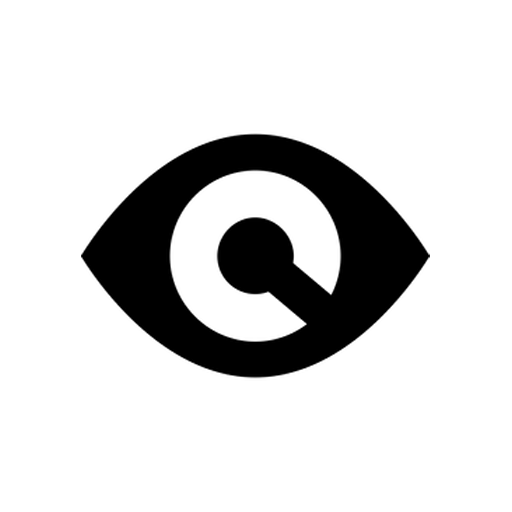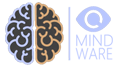What Do You Do In The VISUAL Practice N-Back Game?
i3 Mindware uses a scientifically based working memory training game called the n-back.
Working memory is short term memory for holding and manipulating relevant information while ignoring distracting information. Working memory is the core system of your ability to stay focused on a task, reason and solve problems, comprehend language and plan ahead. It is the core memory system for all your ‘higher order cognitive skills’ (HOCS). Training your working memory improves your overall cognition.
In Visual Training Mode, when you press the ‘Start’ button, the Training Game window will open and every 3 seconds a square will move to one of 8 locations randomly. This screen is shown here with a square in one of the eight locations:
The training starts at what is called an n–back of 1. In this task you have to press the ‘F’ key (with your left hand) when the spatial location of the square is the same as the location 1 move earlier – in other words, where it just flashed. This is a memory gap of 1 or (technically) a ‘1-back’. If you get proficient at this, you will then move onto a 2-back working memory task. In the example of a 2-back shown in the schematic below, there are 2 matches in 6 square moves. If you correctly press the key when there is a match you get points, if you miss the match or if you press the ‘F’ key when there is no match, you lose points.

After 20 moves (technically called ‘trials’) you will have completed your first training ‘Block‘. The training stops and you get feedback on the percentage you got correct, and what the next n-back level is, and how many blocks remain out of the total 10 blocks needed to complete your day’s training ‘Session‘. In Practice mode, there are 10 daily Sessions to complete the training for your Profile – although you can stop your Practice training any time if you want to start with dual n-back training.
To start each new block, you do not need to press the arrow button – you can simply press the space bar.
You can pause the game at any time by clicking the ‘clock’ button. Just click it again to continue. You can cancel the block at any time by clicking the ‘trash’ button which takes you to the Session window.
Going UP or Down N-Back Levels
If you got 90% or more in a training Block, the memory gap for the next block increases to a ‘3-back’ or an ‘n-back = 3’. If you get 70% or less on a block, the gap decreases to a 1-back for the next 20 turns. For a 1-back, you simply have to remember the previous location or letter in the series. Otherwise the n-back level stays the same. The working memory ‘n-back’ gap can in principle increase all the way to a 6-back, 7-back or even higher, as your working memory training for spatial information takes effect.
Because the difficulty level of the training task always adapts to your current performance level, the brain training always remains challenging to you: it is never too easy, nor too difficult to become frustrating and demotivating.
It is this adaptive working memory training that transfers to gains in IQ and other higher cognitive skills.
Different n-back levels show different colored squares. Here is the coding. Few people reach beyond a 5-back or more in 10 days, one day for each Session.
Once you have completed 10 blocks two windows open – a graph giving your average ‘working memory capacity’ (n-back) performance, and a ‘congratulations’ window. In the graph, if you click on the ‘percent correct’ button, a ‘percentage correct’ graph opens.
Press the forward arrow button to open the Session window. In this window, there is information about sessions remaining, and your average ‘matches’, ‘mis-hits’ and ‘% correct’ performance for the previous 10 block session.